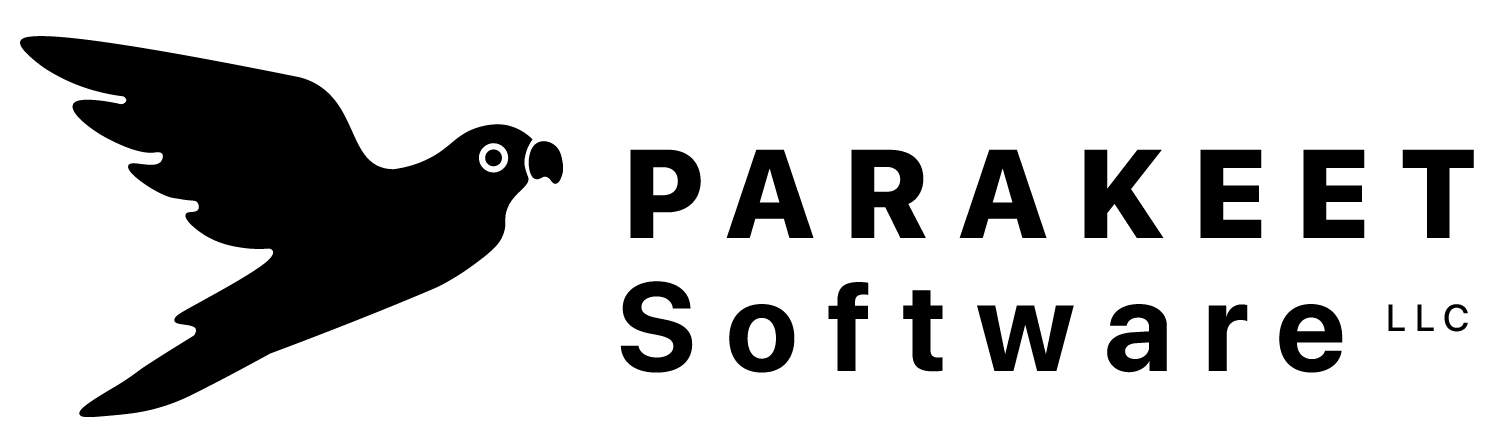DupliKit Pro
Easy To Use
- Simply add or Drag&Drop folder to scan
- Add as many folders as you need
- Choose the type of the scan
- Click the ‘Start’ button
- View the result in the table or advanced formats
- Powerfull, Flexible
Powerful, Flexible
- Choose the type of the scan
- Scan by the file’s name, or by file’s name and size, or by file’s content
- Setup scan filters
- Filter files by name, size or extension
- Delete duplicate files directly from application
- Or move files into specified folder
- Search/Filter the scanning result
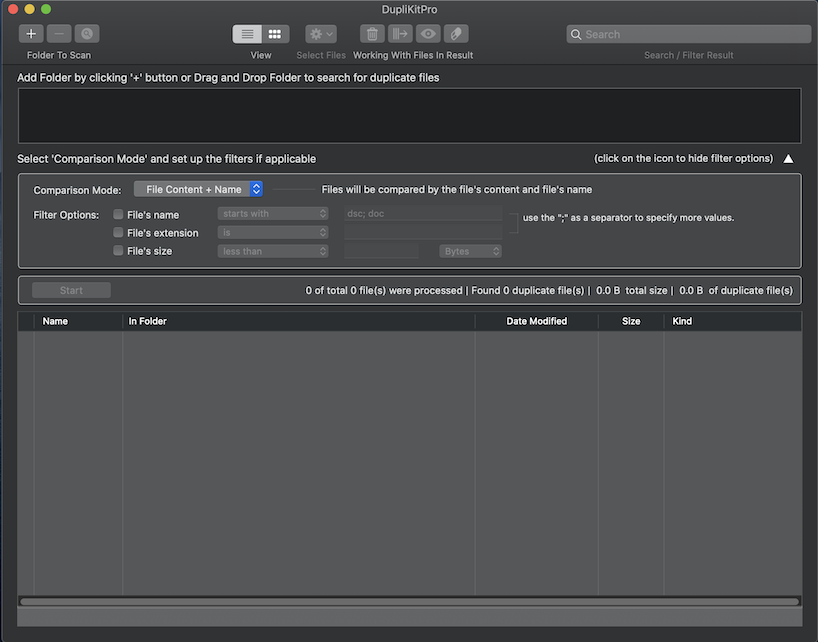
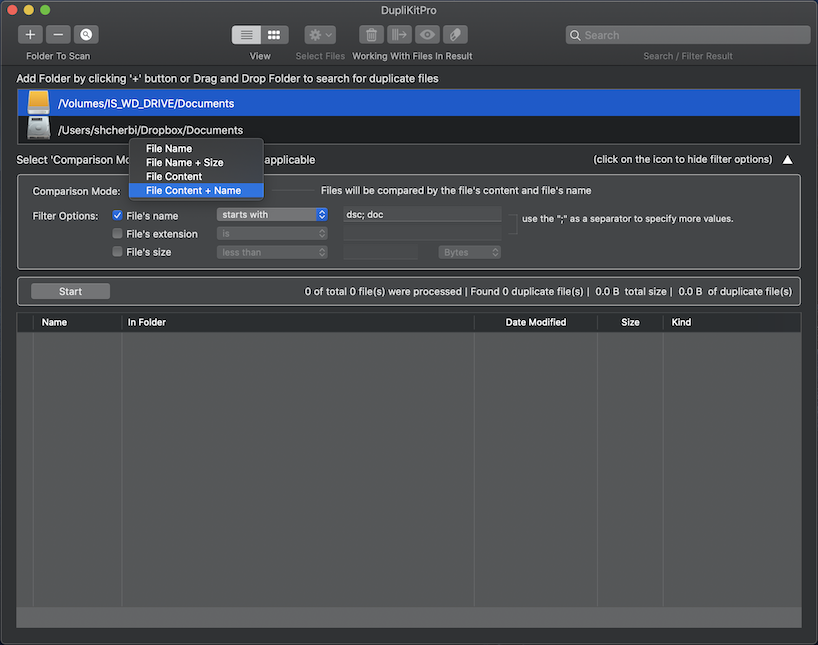
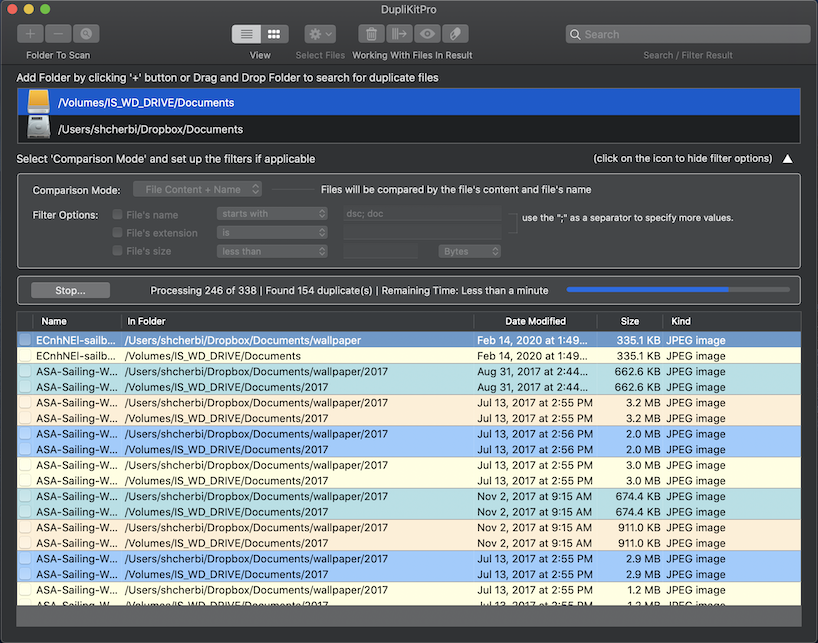
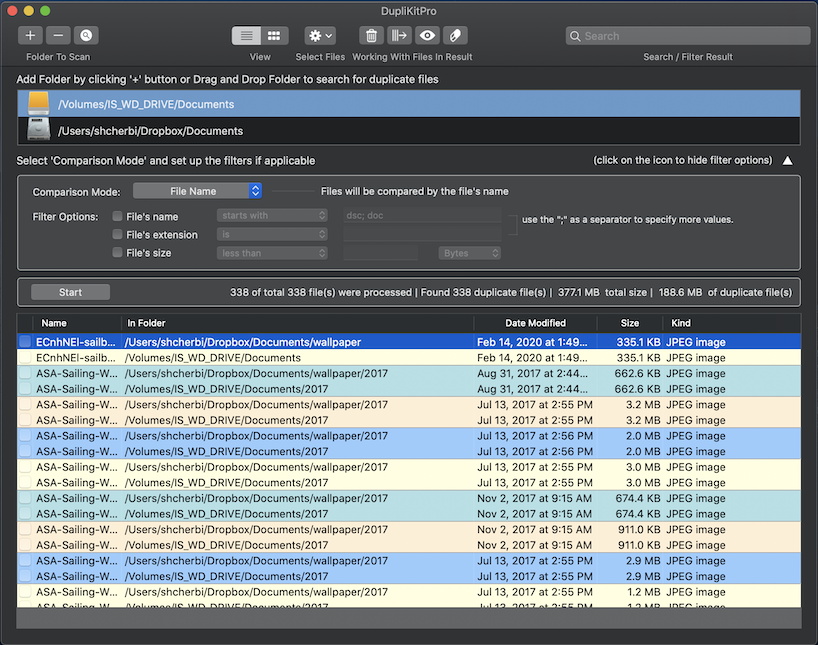
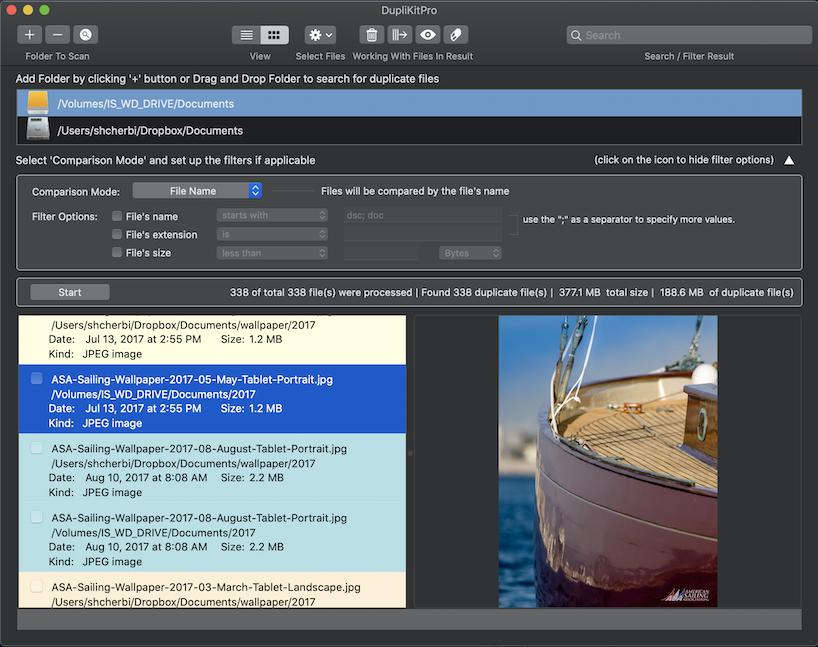
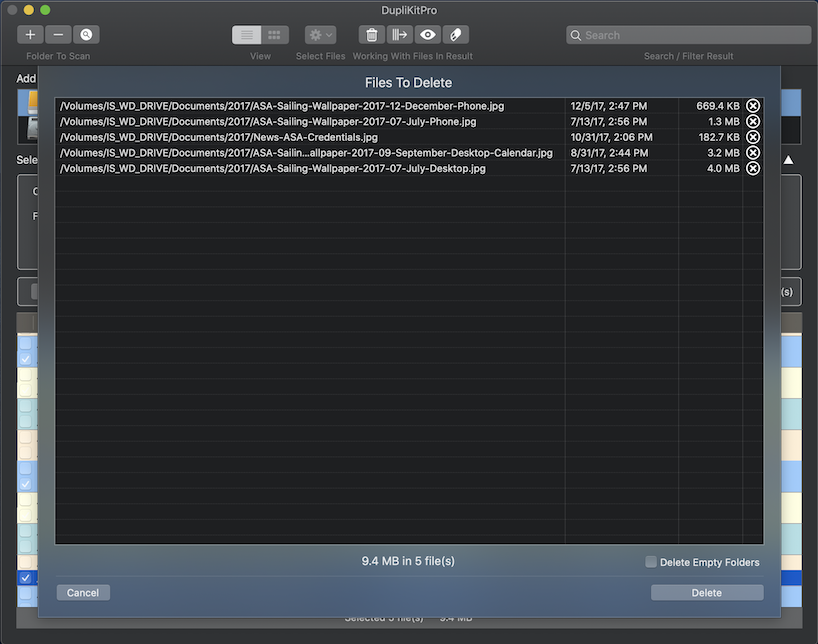
Testimonials




★★★★★
4.1 from 200+ customers
Impressive
DupliKit Pro saved me so much time! As a photographer, my hard drive was cluttered with duplicate photos, and this app cleaned up everything in minutes. It’s a lifesaver!
★ ★ ★ ★ ★
Sarah L. – Photographer
Must-Have Tool
I’ve tried several duplicate file finders, but DupliKit Pro stands out for its accuracy and speed. It effortlessly identifies duplicates and helps me manage storage efficiently. A must-have tool!
★ ★ ★ ★ ★
John M.
Great Product!
DupliKit Pro is fantastic! My computer runs smoother and faster now that I’ve cleared out unnecessary duplicate files. The user interface is intuitive, making it easy for anyone to use.
★ ★ ★ ★ ★
Jonathan P.